Table of Contents
Controls Guide
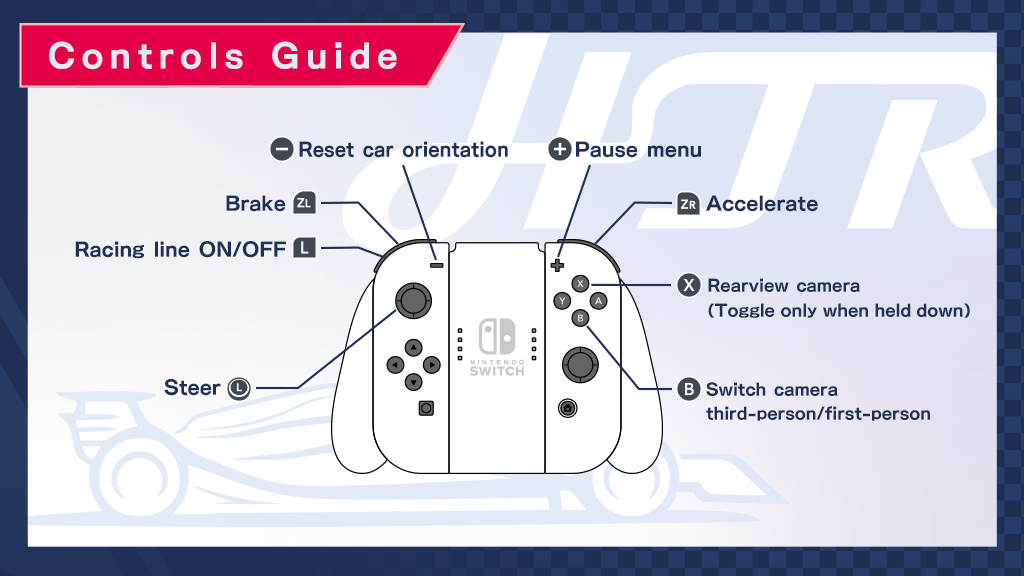
Tips for Racing
Here are a few tips to help you enjoy a more realistic racing experience.
In-Race Controls

Turning a Corner
When turning a corner, braking will help you make a clean turn.
Using the brakes to slow down before entering a corner will make it easier to control the steering afterward.

Racing in the Rain
When it rains, it can be slippery.You might want to slow down more than usual in corners or even deliberately drive on the outside.

Displaying the Racing Line
You can display the racing line (indicated by a green triangle) on the track. This may be useful as a guide for how to navigate unfamiliar courses. You can toggle it on and off during the race.

When the car gets stuck
If the car is stuck, reset its orientation.
There are many other racing techniques. Master a variety of techniques and aim for the world's best racer.
Race Classes
There are three race classes: GP Lights, GP Prime, and GP Volt.

GP Lights
This is the basic class. It is easy to operate, but the top speed is a bit low.

GP Prime
This is a slightly faster class than GP Lights. You'll need to be creative with your braking and steering to drive fast.

GP Volt
This is a class where you race in a battery-powered electric car. The car's feel differs from that of GP Light and GP Prime, so you can enjoy a different kind of racing.
Hybrid Boost
By enabling “Hybrid Mode” in the settings, you can use it during races.

When “Hybrid Mode” is ON, a gauge will appear above the speedometer during a race. Pressing the Y button will consume the gauge to accelerate.

The gauge will recharge over time.
Multiplayer
From the “Multiplayer” option in the main menu, you can play Local Multiplayer with up to 4 players, or Online Multiplayer with up to 6 players. Below is an overview of each mode:
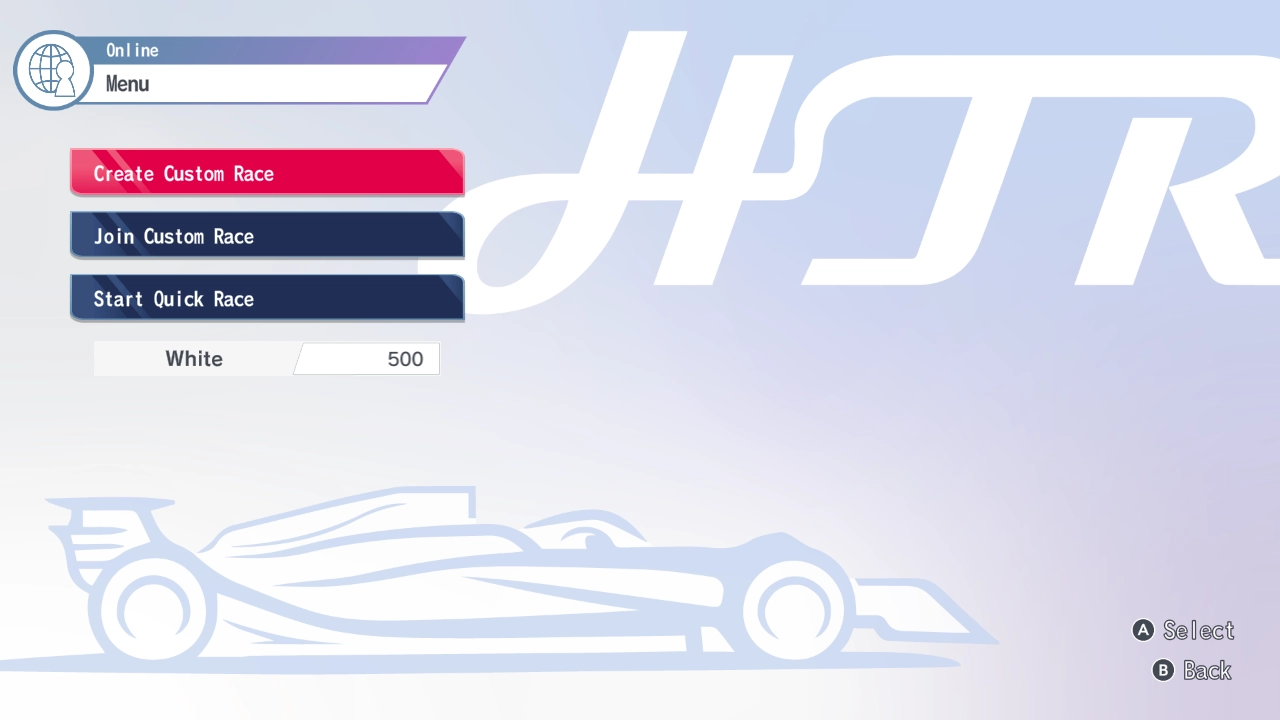
Quick Race

Join a race with 2 to 6 players through random matchmaking. The course, class, and other race settings are also selected at random. This mode is only available in Online Multiplayer, and your points will increase or decrease based on your race results.
Create and Join Custom Races
Create a room to host a race. Including the host, up to 4 players can join in Local Multiplayer, and up to 6 players in Online Multiplayer.
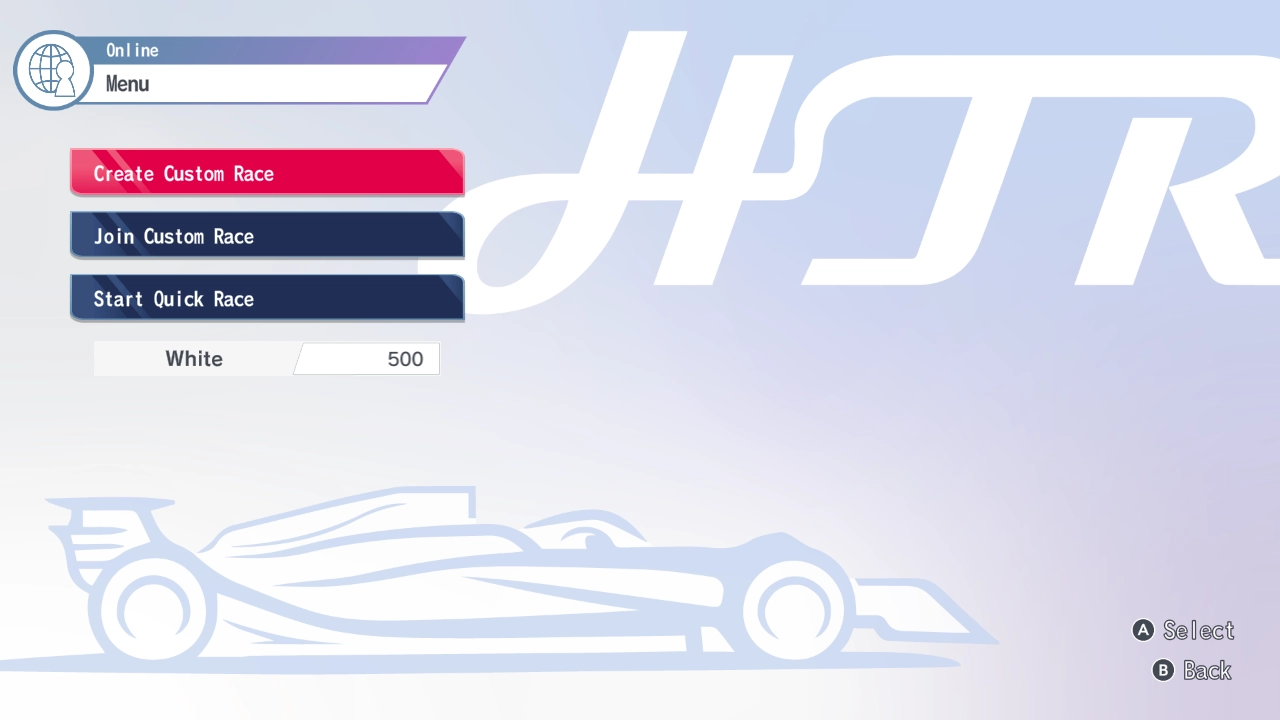
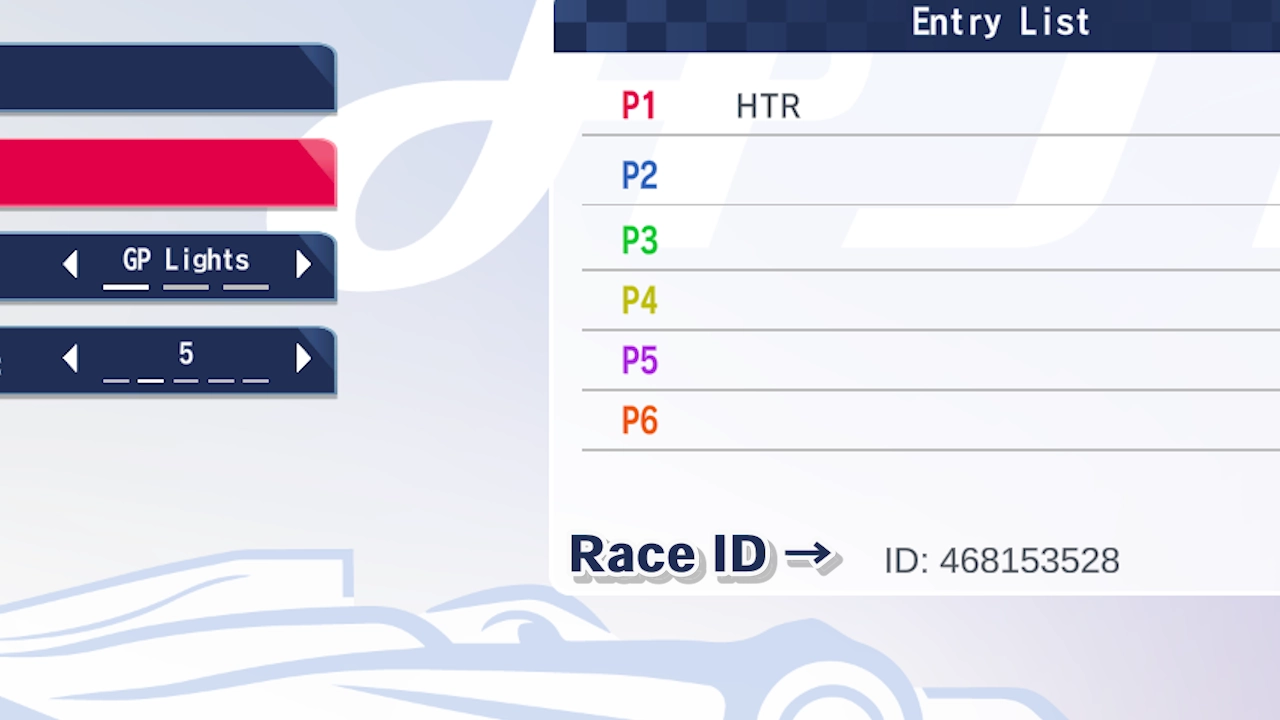
You can join by entering the race ID displayed at the bottom of the host's player list. If you are playing with a game controller, you still need to use a keyboard to enter the ID.
Single-Player Mode
This section introduces the different modes you can choose when playing solo.

HyperTorque Mode


In this mode, you aim to progress through competitions in various countries and become the World Championship winner. Winning a race earns you HT points, and based on the total points you accumulate, you can challenge new competitions.
"Reset Data" in Hyper Torque mode will reset the HT points you've earned in this mode and the tournament unlock status. (Badge progress and lap time records will not be reset.)
Time Attack

You can race alone on the course, setting the parameters as you like. This mode is ideal for practicing and improving your time.
Free Race

You can set the parameters for the race as you like.
Badges

You can unlock badges based on race wins and gameplay achievements.
Versus Race
Two players can race at the same time on a single Nintendo Switch console. You will need two game controllers to play this mode.
The screen is split vertically to display each player. Only third-person perspective is available in this mode; you cannot switch between first-person and third-person cameras.

Setting
Some of the settings are explained below.
Steering Type

The controller's stick and the degree of tilt of the steering wheel will be linked, allowing for finer control of the steering wheel. You can switch between linear (linked state) and soft (normal state).
Brake Assistance

When approaching a corner, the brake is automatically enabled.


